Information Technology Reference
In-Depth Information
Figure 15.6
Choose an index to associate with a document file
Selecting Multiple Indexes
In both Acrobat versions 6 and 7 you can select multiple indexes. Follow these steps:
1. Choose Search on the Find toolbar, or choose Edit > Search to display the Search PDF window
at the right of the program window.
2. Click Use Advanced Search at the bottom of the Search PDF window to display the advanced
settings.
3. Click the Look In drop-down arrow and choose Select Index from the list to open the index selection
box shown in Figure 15.7.
4. Click Add to locate and select the indexes you want to associate. An index already in use in your
system will be listed, click to check the appropriate check box.
5. Click OK to close the dialog box. On the Search PDF window, the Look In field displays the
Currently Selected Indexes option.
ARTS Split and Merge Plus
If you scan your documents in groups, such as by year, you can use a third-party plug-in, the ARTS Split
and Merge Plus plug-in. The larger files can be split into separate files, each with a complete set of active
bookmarks. Delete or store the unsplit file in a different location. Splitting enhances the search ability
when using proximity searches.
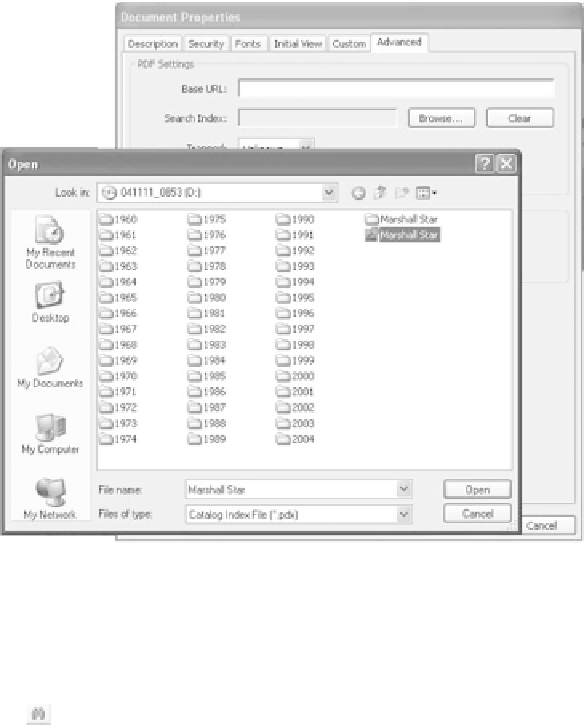

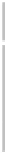
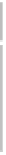



Search WWH ::

Custom Search