Information Technology Reference
In-Depth Information
Figure 13.7
Choose renditions in the dialog box
Figure 13.8
Select custom options for renditions
Figure 13.9
Define the appearance of the movie on the page
Customize your movie using the five-tabbed Rendition Settings dialog box:
x
Media Settings. Make a rendition accessible to JavaScript; modify basic movie options, like those found
in the Add Movie dialog box.
x
Playback Settings. Define looping for the movie, specify players, and controls (
Figure 13.10
).
x
Playback Location. Define if the movie plays in a floating window or full-screen instead of a defined
area.
x
Systems Requirements. Specify languages and playback requirements, including subtitles and screen
resolution.
x
Playback Requirements. Read a summary of the settings chosen in other tabs.


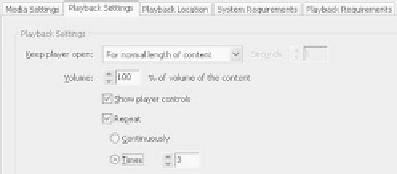
Search WWH ::

Custom Search