Information Technology Reference
In-Depth Information
Figure 12.14
Specify an online repository for convenience
Participating in a Review in Adobe Reader 7
An enabled file distributed for review from Acrobat 7 Professional displays certain features in Adobe
Reader 7, as seen in Figure 12.15. These features are not available at all times when a file is opened in
Adobe Reader, as the commenting is enabled on a file-by-file basis.
Figure 12.15
Additional features in an enabled PDF file
The interface includes:
x
The Document Message Bar, explaining that the commenting features are enabled.
x
The Commenting toolbar, as well as the Drawing Markups toolbar (if specified when initiating the
review) overlay the program window.
x
A Comment & Markup Task button shown on the Adobe Reader toolbar.
x
The Comments tab is included in the Navigation tabs.
x
The How To pane, listing instructions for participating in an email-based review.
x
The Tools menu contains commands for opening and closing the enabled toolbars.

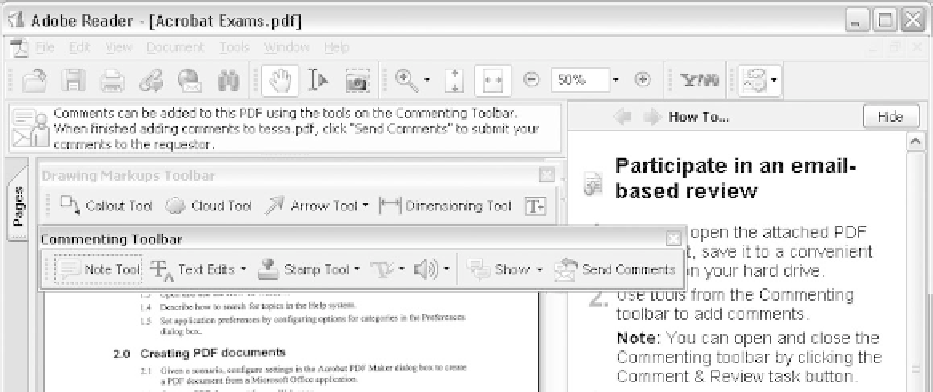
Search WWH ::

Custom Search