Information Technology Reference
In-Depth Information
Project
Using the project files, construct a digitally signed plan. The goal is to configure the signature
fields to preserve the integrity of the documents, as well as to use a logical field-naming
structure, following these steps:
1. Devise a signature field-naming structure. Here's an example: Sig.C01 (first page of Civil
set), Sig.C02 (second Page of Civil Set), and so on; Sig.M01 (first page Mechanical),
Sig.M02 (second page Mechanical), and so on.
2. Draw the signature fields. Place the fields at the location of the combined seal, signature
and date on each page.
3. Specify that each signature field is set to read only once it is signed.
4. Sign the documents.
5. Apply password security to the Record set, disallowing any changes, but allowing
printing and form fill-in and signing.

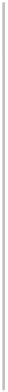




Search WWH ::

Custom Search