Information Technology Reference
In-Depth Information
Figure 10.20
Choose a destination and type of file to export
6. Click Next to open the Sign Data Exchange File pane of the dialog, where you can digitally sign the
data to exchange with the originator of the signature you are extracting.
7. Click Next to open the Choose a Path to Save File dialog box, and select a location for the file. Click
Save to close the dialog box and display the selected path on the wizard dialog box.
8. Click Next to open a Review pane on the wizard showing information from the certificate, and click
Finish to export the certificate and close the wizard dialog box.
9. Click OK to close the Certificate Viewer dialog box, and then click Close to dismiss the Signature
Properties dialog box.
Importing a Certificate
Certificates are stored on your hard drive, and can be imported into Acrobat for future use in the Manage
Trusted Identities dialog box. Follow these steps to import a certificate:
1. Choose Advanced > Trusted Identities to open the Manage Trusted Identities dialog box.
2. Click Add Contacts to open the Choose Contacts to Import dialog box.
3. Click Browse or Search to locate and select the certificate to open.
4. Click Open. The Locate Certificate File dialog box closes, and the file is listed in the Contacts area
on the Choose Contacts to Import dialog box.
5. Click Import to close the Choose Contacts to Import dialog box and process the certificate file.
6. The Import Complete dialog box displays when the certificate is processed; click OK to close the
dialog box, returning you to the Manage Trusted Identities dialog box.
7. The new certificate is now added to the list. Click Close.
Using Security Policies
Often, you find that you are repeating the same sequence of actions to apply consistent security settings to a
series of documents or projects. Rather than manually applying the certificate or password to the document,
create a security policy instead. You can build security policies for passwords, certificates, or Adobe Policy
Server; the discussion is limited to passwords and certificates.
Creating a Password Security Policy
Password protection is commonly used to prevent changes in documents distributed anonymously, such as
content intended for Web site use.
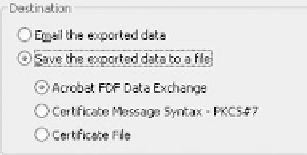
Search WWH ::

Custom Search