Information Technology Reference
In-Depth Information
then click Up or Down on the dialog box to reorder the list of actions. To edit actions, click the action itself
in the Link Properties Actions tab, not the details of the action, such as the file name or menu command.
The Link Properties dialog box offers lists several common actions on the General tab of the dialog
box.These include:
x
Go to a page view.
To use this command, follow the instructions in the Create Go to View dialog box
that displays when you select the command (Figure 9.12). Once you have set the magnification, page,
and location for the link, click Set Link to close the dialog box and finish the link. In Acrobat 6, links
were attached to page numbers, which was a problem if pagination was later changed; the earlier
versions also required that you specify the location before starting the linking process.
x
Open a file.
If you choose this command, a file is opened when your user clicks the link. To set the
link, click the Open a file radio button, which displays a browse dialog box. Locate and select the file
you want to use, then specify a window open preference in the next dialog box. Click OK to close the
dialog box and finish the link. Unless the link opens a PDF file, be careful when using this action, as
your viewers must have the program that can open the linked file.
x
Open a Web page.
When you click this radio button, the Edit URL dialog box opens. Type a Web
address in the text field and click OK to close the dialog box and finish the link. The action supports
several protocols, including HTTP, FTP, and mailto. Use this command carefully - mailto tags are
fairly constant, but Web pages may change on a daily basis, which makes them unsuitable for archival
storage. Instead, capture the Web page and add it to the document.
x
Custom.
Click the Custom radio button to add the Actions tab to the Link Properties dialog. Click the
Actions tab, and then select an action from the Select Action drop-down list (Figure 9.13) and click Add
to open a corresponding dialog box. Proceed through the dialog boxes as required; read more on custom
settings in the following section. Links have only one state, which means the action occurs when the
link is clicked.
Figure 9.12
Specify the appearance of the page view as described in the dialog box
Figure 9.13
Choose an action from this drop-down list.

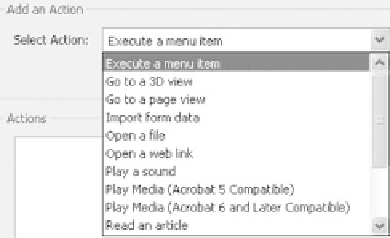
Search WWH ::

Custom Search