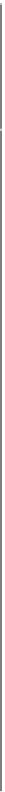Graphics Reference
In-Depth Information
Table 1.
Your Visual Response: Hours of your Day
Draw a time-series graph showing the amount of the daylight hours in sequential days throughout the spring. Check your graph whether it
is labeled correctly and what units are placed on the x and y-axes. Now, change the vertical x scale from the number of daylight hours to
the 'units' of your work, tiredness and exhaustion, and label the horizontal y-axis as time in minutes spent in sequential days on workout,
running, or your other physical activity. Draw a time-series graphic. You may choose to use charts (bar charts, plots, scattergrams, etc.) or
standard presentation tools such as Excel or PowerPoint presentation to make informative labels, colors, etc. Add a small caption box on
the chart (above or below). Make your graph visually pleasing, heartening, and inspiring.
Data are usually sensory (mostly visual),
computer-supported, and interactive: users are
able to change the image as they work with data.
Data is usually presented in the form of a row of
numbers, characters used to form words, or im-
ages produced by various devices. For computing
purpose, the data takes form of a sequence of
symbols, for example, in a binary alphabet com-
prising “0s” and “1s.” A computer program is
also a collection of data. Data is often shown as
symbols. Visual thinkers are needed because most
of the data, information, and knowledge can be
found on the web is presented visually as pictures,
movies, and graphs. As an example of the data
collection, names of schools, number of students
in particular schools, number of teachers, number
of classes are considered the data (Table 2). If
there are few numbers to present, using the table
might work better then using a graph.
See Table 3 for Your Reaction and Visual
Answer.