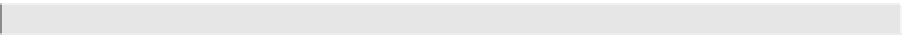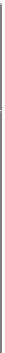Graphics Reference
In-Depth Information
One can find many circumstances in which one
can better act with a computer. In animation we
can do it by redrawing and pasting only changed
portions of the image or using software capable
of animating an image. Also, we have so many
kinds of software capable of animating an im-
age. We have ability to edit, without having to
rewrite it from scratch, as changing or erasing
is easier and cleaner, with the touch of a button
or a mouse. We have the option of using different
fonts, styles, colors and formats and we are able
to copy and paste many times. Color mixing is
faster and inexpensive, may be done with the use
of additive or subtractive processes. 3D image
transforming and manipulation is possible, by
rotating, zooming, using proportional selection,
distorting, placing in foreground or background,
etc. Perspective drawing is quicker due to mov-
ing objects and changing relative sizes. Patterns
can be done easier, for example, with the use of
a lines and an airbrush tool. Magnifying a part
of an image helps to work on the details.
drawing, we often feel more free and unrestrained
when we use it for reacting to natural beauty by
showing perfect shapes, vibrant colors, and light.
Also, it is available to everyone; many times it is
easier to find a pencil at hand, so we are ready
to spontaneously scrabble and sketch. Possibly,
tools for drawing on a computer screen serve
us better for creating more conceptual, abstract
works. Fortunately, we may transfer our pencil
drawings to the computer memory using a scan-
ner or a digital camera, and then make them a
part of a larger whole by combining techniques
that are available to us on a computer. And
finally, a pencil will never become an outdated
piece of hardware. All in all, everyone can select
the best tool for the job and use the computer as
a tool when working on a project that involves
writing skills, simple artwork, or reworking the
visual material by computing. The pencil may be
a preferred choice when one wants to be more
spontaneous using one's creative experience.
Many times if the project requires a drawing, one
would sketch it first before going to the computer.
Maybe a combination of the two tools would be
the best option.
Now for the advantages of using a pencil: it has
been around for thousands of years and many
believe that it will never become totally extinct.
When we do the work with a pencil or other tools for
See Table 1 for Your Visual Response.
Table 1.
Your Visual Response: Making a Drawing on a Screen and a Freehand Drawing
It may be interesting to apply pragmatic approach to this discussion and draw two pictures on the same theme: first to draw a scene on a
screen and then as a freehand drawing. Possibly, drawing elements that would seem inconvenient while working in each of these frame-
works may manifest themselves quite different than expected. You may draw your object on the screen of your phone or your graphic
tablet, and then sketch a phone or a graphic tablet itself. You may find links for drawing and sketching apps for the portable devices on
Google.