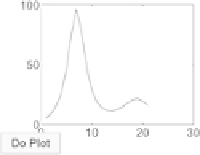Graphics Programs Reference
In-Depth Information
(Try pushing the button.) The available styles are
>> set(h,'style')
[ {pushbutton} | togglebutton | radiobutton | checkbox
| edit | text | slider | frame | listbox | popupmenu ]
The following table shows the possible uicontrol styles:
(The togglebutton looks like a normal pushbutton but it stays pushed
until you click it again.) The appearance of these uicontrols depends on
the windowing system of your computer, but their behaviour in matlab
from one kind of computer to another is always the same.
34.1 Callbacks
You specify what happens when a uicontrol is activated by setting its
CallBack
property. Callbacks are statements that get executed in the
matlab workspace (the command window) when a user interface ele-
ment is activated. As a simple example consider:
uicontrol('String','Do plot','CallBack','plot(humps)')
This creates a pushbutton uicontrol (the default)
containing the text “Do plot”. When this
button is pressed with the mouse, the com-
mand
plot(humps)
is executed in the matlab
workspace. Try it now and you should see a plot
of the humps function appear.
The callback string can be any matlab expression or function call.
The following simple GUIcreates three buttons to create a plot of sin(
x
),
cos(
x
), and tan(
x
). The buttons call the matlab function
ezplot
with
the appropriate trigonometric function as an input. The double quotes
''
produce a single quote in the callback string (see the section on
strings, page 74).