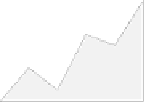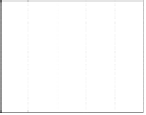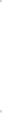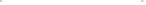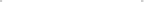Graphics Programs Reference
In-Depth Information
The tick labels can be either numbers or strings. You have a choice of
the following formats:
set(gca,'XTickLabel',{'1';'10';'100'}
set(gca,'XTickLabel','1|10|100')
set(gca,'XTickLabel',[1;10;100])
set(gca,'XTickLabel',0:2)
set(gca,'XTickLabel',['1 ';'10 ';'100'])
In the second format, the modulus signs “
|
” separate the tick labels. In
the fifth format you cannot replace the semicolons by commas; if you do
you will be specifying a single tick label equal to the string '
1 10 100
',
which will be used to label all the tick marks. In another example, here
is how to get months of the year on an
x
axis:
14
10
y = [0 31 6 5 9];area(y)
str = 'Jan|Feb|Mar|April|May|June';
set(gca,'xtick',1:6,...
'xticklabel',str,...
'xgrid','on','layer','top')
8
6
4
2
0
Jan
Feb
Mar
April
May
June
If you specify fewer tick mark labels than there are tick marks, the labels
are recycled:
a
c
b
a
plt(1:10)
set(gca,'ytick',1:10,...
'yticklabel','a|b|c')
c
b
a
c
b
a
0
5
10
If you want only some tick marks labeled, include blanks (or nothing)
between the modulus signs in the ticklabel setting:
4
plt(1:4)
set(gca,'xtick',1:.2:4,...
'xticklabel','1|||||2|||||3|||||4')
3
2
1
1
2
3
4
It can sometimes be a good idea to turn off the tick mark labels com-
pletely. For example, when stacking plots that cover the same range of
x
values:
14
The
datetick
function can also be used in conjunction with the date handling
utility
datenum
.