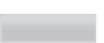Hardware Reference
In-Depth Information
If you're having problems with graphics output, such as the image not illing the screen or
spilling over the edge,
config.txt
is where you'll be able to ix it. Normally, the ile is
empty or—on some distributions—simply not present; this just means that the Pi will oper-
ate using its preset defaults. If you want to make changes and the ile isn't there, just create
a new text ile called
config.txt
and ill in the settings you want to change.
he
config.txt
ile can control almost all aspects of the Pi's hardware, with the exception
of the way the central processing unit (CPU) and graphics processing unit (GPU) sections of
the BCM2835 apportion the memory. You'll learn how to alter that split in the “Memory
Partitioning—start.elf” section, later in this chapter.
he
config.txt
ile is only read when the system irst starts up. Any changes made while
the Pi is running won't take efect until the system is restarted, or switched of and back on
again. In the event that the changes are unwanted, simply deleting the ile from the
/boot
directory should be enough to restore the defaults once more. If the Pi won't boot with your
new settings, just remove the SD card and delete
config.txt
from the
boot
partition on
another PC, and then reinsert it into the Pi and try again.
Modifying the Display
Usually, the Raspberry Pi will detect the type of display that's connected and alter its settings
accordingly. Sometimes, however, this automatic detection doesn't work. his is often the case
when a Raspberry Pi from one country is connected to an older TV from another country. If you
connect your Pi to your TV and there's nothing to see, you may need to override these defaults.
Various settings in the
config.txt
ile can be used to improve or alter the video output.
hese settings, and their possible values, are described in the following list.
Manually adjusting the HDMI or composite video output settings can leave your Pi unable to
communicate with your monitor. It's usually best to use the automatically-detected settings,
unless you're unable to see a picture in the irst place.
WARNING
❍
overscan_left
—his moves the picture inwards a set number of pixels to compensate
for a TV's
overscan
. If the text on the Pi is disappearing of the edge of the screen, adjust-
ing the overscan will ix it. Values should be given as the number of pixels to skip.
❍
overscan_right
—his does the same job as
overscan_left
, but on the right side of
the screen.
❍
overscan_top
—Again, this ignores a certain number of pixels, but this time on the
top of the screen.