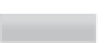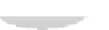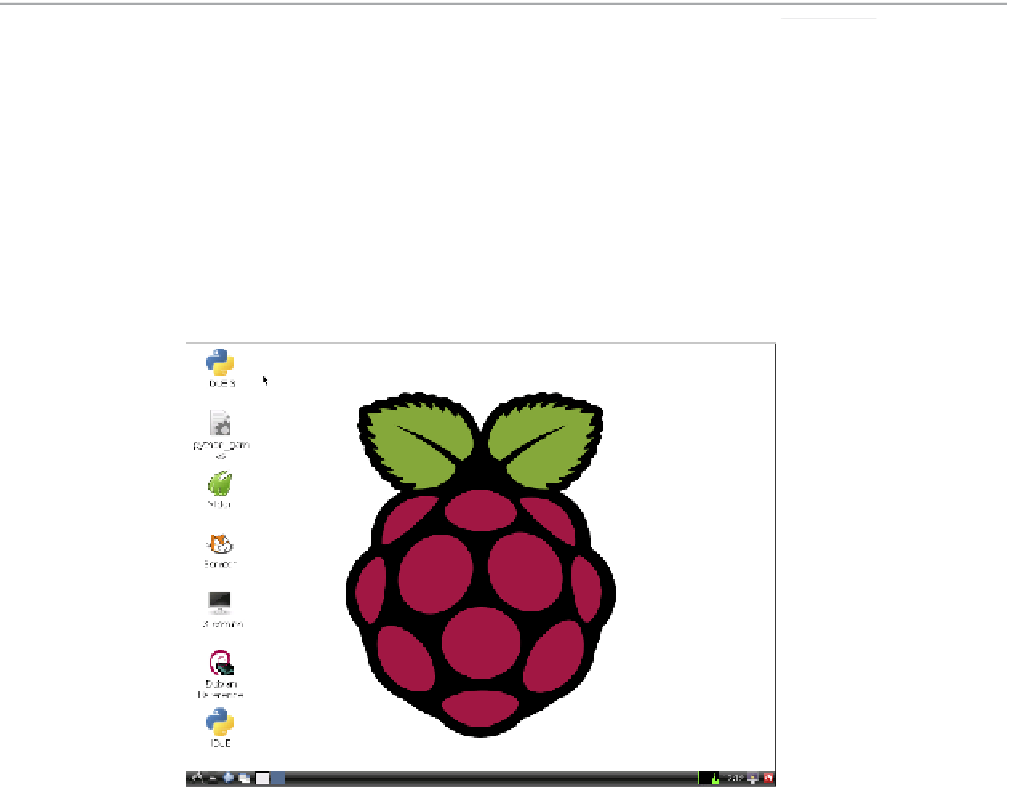Hardware Reference
In-Depth Information
he Raspberry Pi build of Debian includes a desktop environment known as the
Lightweight
X11 Desktop Environment (LXDE)
. Designed to ofer an attractive user interface using the
X
Window System
software, LXDE provides a familiar point-and-click interface which will be
immediately accessible to anyone who has used Windows, OS X or other GUI-based operat-
ing systems in the past.
The GUI doesn't load by default in most Raspberry Pi distributions. To quickly load it and leave
the text-based console behind, log in, type
startx
and then press the Enter key.
TIP
If you're using the recommended Debian distribution, you'll ind that you have plenty of
preinstalled software to get started. While hardly an exhaustive example of the software
available for the Pi, which numbers in the thousands of
packages
, it's a good introduction to
precisely what the system can do.
he software provided with the Debian distribution is split into themed categories. To view
these categories, you can left-click the menu icon, located on the bottom-left of the screen in
LXDE (see Figure 2-1).
Figure 2-1:
he LXDE
desktop, as
loaded on the
Debian
Raspberry Pi
distribution
he following lists describe the software packages, grouped by category.