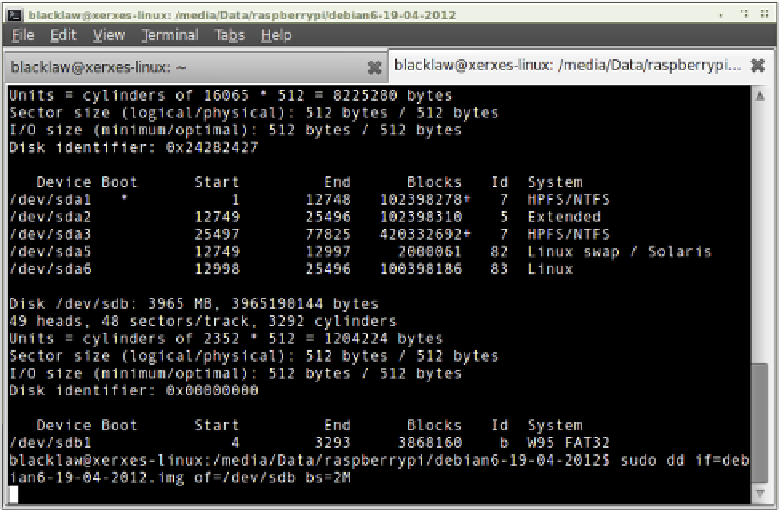Hardware Reference
In-Depth Information
Figure 1-5:
Flashing the SD
card using the
dd command
in Linux
Flashing from OS X
If your current PC is a Mac running Apple OS X, you'll be pleased to hear that things are as
simple as with Linux. hanks to a similar ancestry, OS X and Linux both contain the
dd
util-
ity, which you can use to lash the system image to your blank SD card as follows:
1
Select Utilities from the Application menu, and then click on the Terminal application.
2
Plug your blank SD card into a card reader connected to the Mac.
3
Type
diskutil list
to see a list of disks. Find the SD card by its size, and note the
device address (
/dev/disk
X
,
where
X
is a letter identifying the storage device).
4
If the SD card has been automatically mounted and is displayed on the desktop, type
diskutil unmountdisk /dev/disk
X
to unmount it before proceeding.
5
Use
cd
to change to the directory with the
.img
ile you extracted from the Zip archive.
6
Type
dd if=
imagefilename
.img of=/dev/disk
X
bs=2M
to write the ile
imagefilename
.img
to the SD card connected to the device address from step 3.
Replace
imagefilename.img
with the actual name of the ile extracted from the Zip
archive. his step takes a while, so be patient!
Flashing from Windows
If your current PC is running Windows, things are slightly trickier than with Linux or OS X.
Windows does not have a utility like
dd
, so some third-party software is required to get the