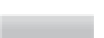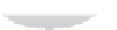Hardware Reference
In-Depth Information
can connect the keyboard and mouse directly to these ports. If you're using Model A, you'll
need to purchase a USB hub in order to connect two USB devices simultaneously.
Figure 1-4:
Model B's two
USB ports
A USB hub is a good investment for any Pi user: even if you've got a Model B, you'll use up
both your available ports just connecting your keyboard and mouse, leaving nothing free for
additional devices such as an external optical drive, storage device or joystick. Make sure you
buy a powered USB hub: passive models are cheaper and smaller, but lack the ability to run
current-hungry devices like CD drives and external hard drives.
If you want to reduce the number of power sockets in use, connect the Raspberry Pi's USB
power lead to your powered USB hub. This way, the Pi can draw its power directly from the
hub, rather than needing its own dedicated power socket and mains adapter. This will only
work on hubs with a power supply capable of providing 700mA to the Pi's USB port, along with
whatever power is required by other peripherals.
TIP
Connecting the keyboard and mouse is as simple as plugging them in to the USB ports, either
directly in the case of a Model B or via a USB hub in the case of a Model A.