Hardware Reference
In-Depth Information
❍
kernel
—he name of the kernel ile to be loaded. his can be used as a way to load the
emergency kernel (see Chapter 3, “Troubleshooting”).
❍
ramfsile
—he name of the initial RAM ile system (RAMFS) to be loaded. his should
rarely be modiied, unless you've built a new initial ile system with which to experi-
ment.
❍
init_uart_baud
—he speed of the serial console, in bits per second. he default is
115200, but lower values may improve the connection if the Pi is used with an older
hardware serial terminal.
Overclocking the Raspberry Pi
he
config.txt
ile not only controls the graphics outputs of the Pi's BCM2835 processor,
but it also enables you to control the chip in other ways as well. In particular, it allows you to
alter the speed at which the chip runs, increasing its performance at the expense of the part's
lifespan—a process known as
overclocking
.
Adjusting any of the settings listed in this section can result in damage to your Pi. In particular,
changing settings corresponding to memory, GPU or CPU voltages will set a fuse in the chip,
which invalidates the Raspberry Pi's warranty even if the setting is returned back to normal
before any damage is done. Damage caused when using these settings will not be put right by
the Raspberry Pi Foundation or by the retailer from whom you purchased your Pi. If in doubt,
don't alter these settings
: the performance gains through overclocking are rarely worth the
risk to the Pi.
WARNING
he BCM2835 multimedia processor at the heart of the Pi is a system-on-chip (SoC) design
split into two main parts: the graphics processor (GPU) and the central processor (CPU).
Simply put, the CPU handles all the day-to-day processing tasks while the GPU handles
drawing things on the screen, in both 2D and 3D.
Using
config.txt
, you can overclock one or both parts of the BCM2835. You can also
increase the speed at which the memory module—located on top of the chip in a package-
on-package (PoP) mounting format—operates.
Boosting the operating frequency of these components results in a small increase in the Pi's
performance: an increase to the GPU's clock frequency means that 3D graphics (such as
game graphics) will render at a faster pace, and video will be decoded quicker for smoother
playback; and increasing the CPU's clock frequency will boost overall performance of the
device, as will increasing the memory's frequency.