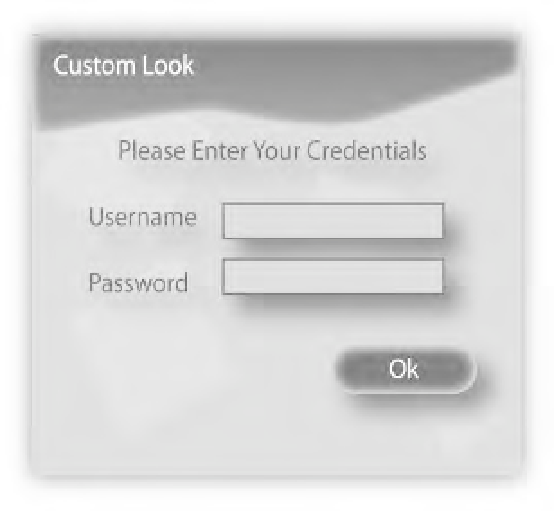Java Reference
In-Depth Information
component. The simplicity of the bevels is partly a function of the computation horsepower at the time,
but not completely. Presumably people thought they looked good, too. The GTK one is still OK by my
standards, but I am sure my graphical designer colleagues would disagree.
The cross-platform look and feel and OS X's native look and feel represent a more modern look. The
bevels are subtler, and gradients are used on the button. The JavaFX look is also modern in the same way
with regard to gradients. It drops the sense of depth in the text fields and instead gives them a rounded
corner.
The point of exploring the differences between these looks is to highlight the numerous design
decisions that went into them. Each of those decisions becomes part of an application and influences
how the user perceives the application. For example, the native look tries to blend in with the rest of the
OS, effectively passing the decision-making on to the OS makers. If the application looks native, the user
is more likely to trust the app and have confidence in it. As any knowledgeable designer will tell you,
confidence is part of the
experience
and is as important as the flow or layout of an application.
Consider the difference in confidence that might be evoked if the user was presented with the cross-
platform look rather than the Motif look. I suspect most users would be suspicious of the Motif version,
while not even noticing the cross-platform one. This is because the Motif version looks older. So by
making this simple decision, you improve the experience of the user by preventing unnecessary worry.
I tried to create a dialog with no look and feel in Adobe Illustrator, as shown in the bottom right
dialog in Figure 1-4. The fact is that even this minimalist look still involved design decisions. Should I
give the dialog a black border? Maybe I should use gray instead of black, perhaps that is more neutral? In
fact, I could not create a neutral dialog. No look and feel is still a look and feel.
The examples in Figure 1-4 show default looks, without any customization. All graphics packages
allow some customization. Java and JavaFX both provide powerful tools to make an application look any
way you can imagine. Figure 1-5 shows a login panel with a completely unique look.
Figure 1-5.
Custom look