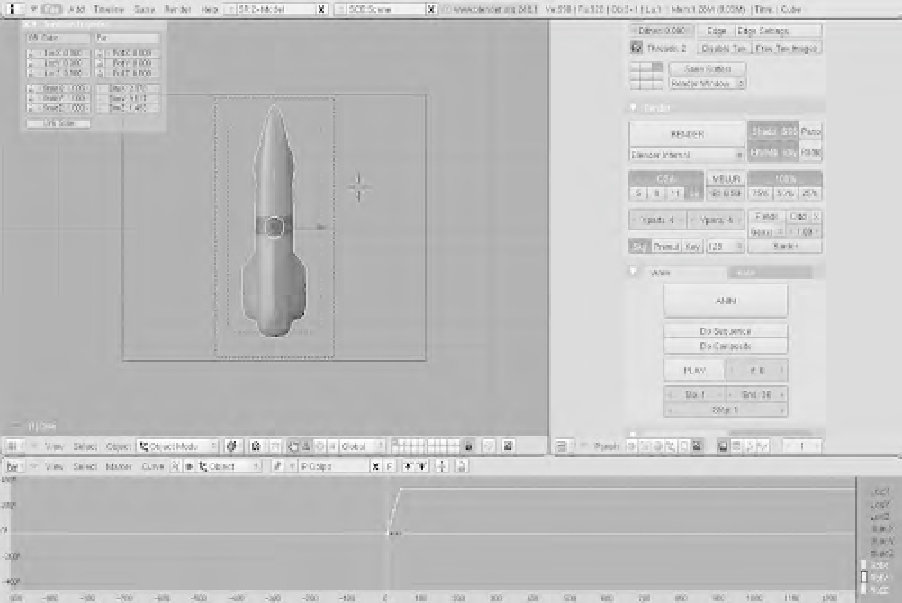Java Reference
In-Depth Information
Figure 7-1.
Blender
If you choose to explore Blender as a tool for creating content in your JavaFX scenes, remember that
you can add as much detail as you want. You can also render the animation with the most time-
consuming rendering options if you want. This is the real beauty of pre-rendering these animations:
Once the work is committed to a sequence of images, it does not matter how complex your 3D scene is.
All of that detail is presented to the user in a fluid animation.
If the JavaFX scene you are creating will contain multiple image sequences, then it is best to track
how each item is lit. Combining content that looks 3D to the user will be confusing if one item seems to
be lit from the left and another is lit from the right. An example of this can be seen in Figure 7-2.