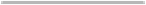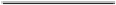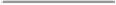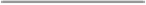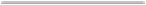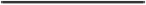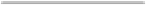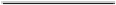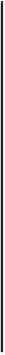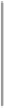Game Development Reference
In-Depth Information
Tag
Player
Layer
Default
Transform
X
:
-10
,
Y
:
4.6
, and
Z
:
0
Position
Animator
Apply Root Motion
Uncheck this option
Culling Mode
Based On Renderers
8. Next, we will set up
PlayerAnimator
. Let's go to
SimplePlatform
|
Resources
|
Sprites
|
Animation
in the
Project
view and double-click the
PlayerAnimator
object to bring up the
Animator
view. Then, we click on each clip and layout the
position similar to the following screenshot:
9. Then, we click on each clip and go to
Inspector
to set the speed of each anima-
tion clip. We will start with the
Idle
clip and move ahead; let's go to each clip in-
spector and set it up as follows:
Clip
Speed
Idle
0.15