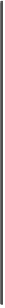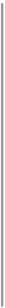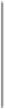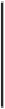Game Development Reference
In-Depth Information
Transform
X
:
1.47
,
Y
:
-0.2
, and
Z
:
0
Position
X
:
0
,
Y
:
0
, and
Z
:
333.4
Rotation
Box Collider 2D
Material
Edge
(drag the Physics 2D Material here)
X
:
0.21
and
Y
:
0.5
Size
22. Next, we will duplicate the
Edge
game object by pressing
Ctrl
+
D
or
command
+
D
to create the second
Edge
object and set the values of the attributes as follows:
Transform
X
:
-1.52
,
Y
:
-0.02
, and
Z
:
0
Position
X
:
0
,
Y
:
0
, and
Z
:
9.2
Rotation
Box Collider 2D
Material
Edge
(drag the Physics 2D Material here)
X
:
0.21
and
Y
:
0.67
Size
23. We got our
Platform_2
game object. Next, we will create the prefab of this game
object by dragging the
Platform_2
game object from the
Hierarchy
view to the
SimplePlatform
|
Resources
|
Prefabs
in the
Project
view.
24. Next, we will create two more
Platform_2
objects. Let's press
Ctrl
+
D
or
com-
mand
+
D
twice to create the second and third
Platform_2
object and change the
transform position as follows:
Transform
(second
Platform_2
object)
X
:
-10
,
Y
:
-3.27
, and Z:
0
Position