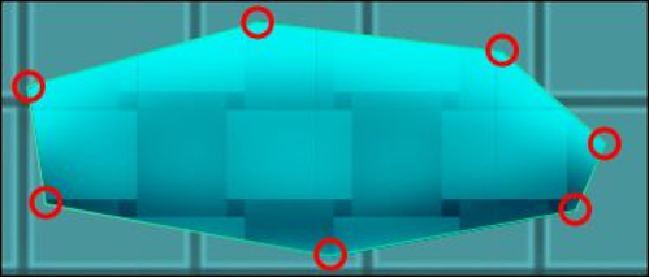Game Development Reference
In-Depth Information
18. Next, we will adjust the vertices to match the sprite by pressing
Shift
. We will see
the green dot. We can go to each vertex to move it.
Tip
We can also add the vertex by pressing Shift and then clicking on the line.
For more information about Polygon Physics 2D, visit
http://docs.unity3d.com/
19. We will get the result as shown in the following screenshot (the position of each
vertex shows as the circle):
20. Then, we will create the
Edge
game object, which is basically to prevent the char-
acter from getting stuck on the platform edge. Let's go to
GameObject
|
Create
Empty
, name it
Edge
, and drag it inside
Platform_2
.
21. Then, we will add
Box Collider 2D
to the
Edge
object by going to
Component
|
Physics2D
|
Box Collider 2D
. Go to
Inspector
and set it as follows: