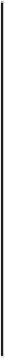Game Development Reference
In-Depth Information
2. Next, we create the background by going to
SimplePlatform
|
Resources
|
Sprites
|
Level
in the
Project
view, click on
Background
file, and drag it to the
Hierarchy
view, as shown in the following screenshot:
3. Then, we click on the
Background
object in the
Hierarchy
view, go to its
In-
spector
view, and set the parameters as follows:
Layer
Level
Transform
X
:
0
,
Y
:
0
, and
Z
:
0
Position
X
:
3
,
Y
:
3
, and
Z
:
1
Scale
Sprite Renderer
Color
R
:
171
,
G
:
245
,
B
:
255
, and
A
:
255
Order in Layer
-1