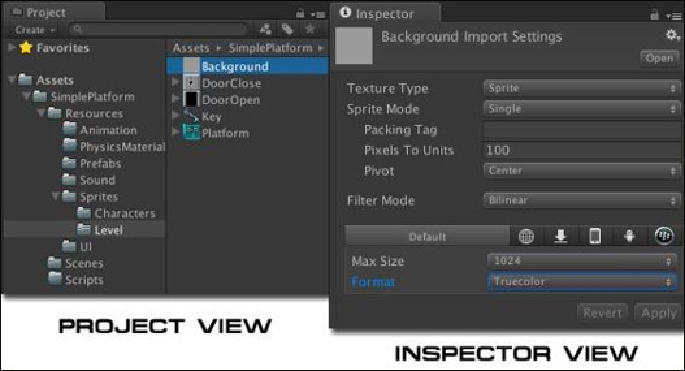Game Development Reference
In-Depth Information
4. At the last step, we will go to
SimplePlatform
|
Resources
|
Sprites
|
Level
and
click on the
Background
file inside this folder in the
Project
view. Then, we will
go to the
Inspector
view, set it as the following screenshot, and click on
Apply
:
5. As we can see, this time we set the
Sprite Mode
to
Single
. This means that this
file only contains one sprite. Now we have finished the setup part. Next, we will
start building the level.