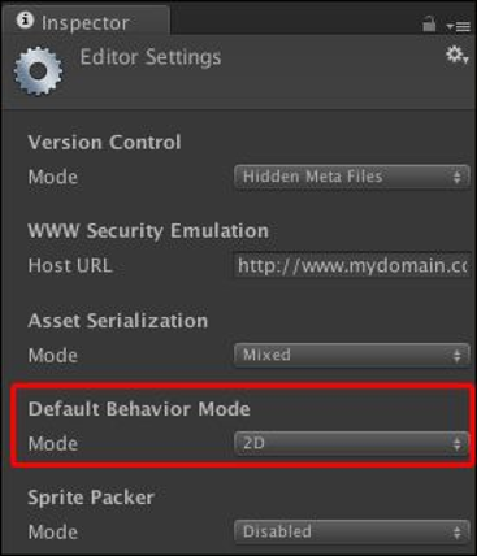Game Development Reference
In-Depth Information
helps to reduce the size of the project because we don't have any unnecessary as-
sets. We also set up the default of Unity mode to use
2D
instead of
3D
, which ba-
sically will set the camera to use the 2D view instead of the 3D view. It also sets
the default asset importing to use
Sprite
instead of the
Texture
type.
Tip
By setting the default mode to
2D
or
3D
in Unity editor, we can go to
Edit
|
Pro-
ject Settings
|
Editor
and change the
Default Behavior Mode
to
2D
or
3D
, as
we can see in the following screenshot:
We can also switch between the 2D and 3D views by clicking on the
2D
tab in the
Scene
view, as shown the following screenshot: