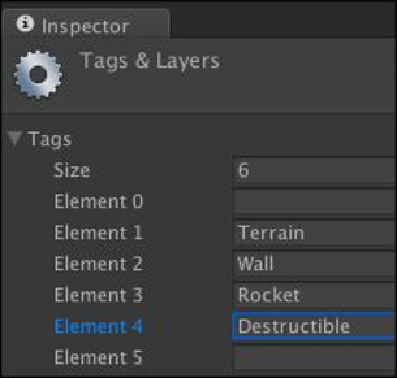Game Development Reference
In-Depth Information
Prepare for lift off
We will begin with creating a new tag for our destructible wall:
1. Let's go to
Edit
|
Project Settings
|
Tags
to bring out the
Inspector
view for
Tags
.
In the
Inspector
view, we will click on the triangle in front of the
Tags
element
and then on the
Element 4
type
Destructible
, as you can see in the following
screenshot:
2. Next, we will go to
GameObject
|
Create Empty
to create an empty game object
and name it
Wall
to reset its transform position to
X
:
0
,
Y
:
0
, and
Z
:
0
. Then we
are ready to start.