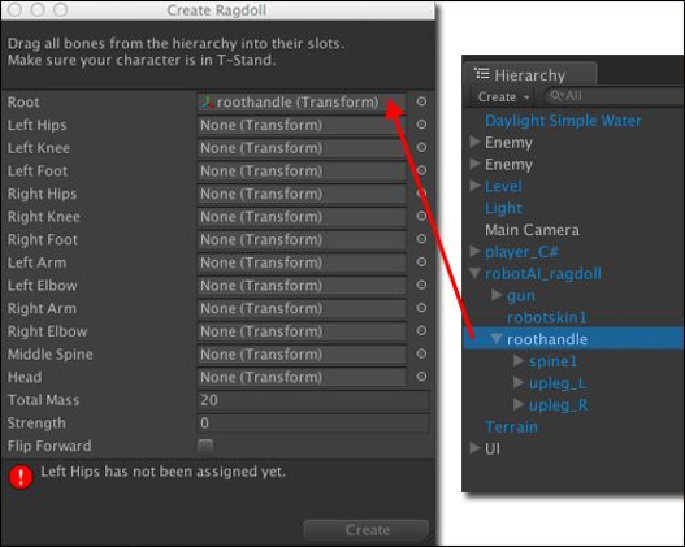Game Development Reference
In-Depth Information
2. Go back to the
Hierarchy
view and click on the triangle in front of the
ro-
botAI_ragdoll
game object to see the
roothandle
child name. Then, drag it to the
Root
option in the
Create Ragdoll
window, as shown in the following screen-
shot:
3. Next, we will continue dragging other objects to the
Create Ragdoll
window.
Let's drag the
upleg_L
object from the
Hierarchy
view to the
Left Hips
option
in the
Create Ragdoll
window, and click on the
upleg_L
object to bring its child
name
lowleg_L
.
4. Drag the
lowleg_L
object to the
Left Knee
option in the
Create Ragdoll
win-
dow. Then, click on the
lowleg_L
object to bring up its child name
heel_L
, and
drag it to the
Left Foot
option in the
Create Ragdoll
window.
5. Again, perform this action with the
left bone
object by dragging the
upleg_R
ob-
ject to the
Right Hips
option,
lowleg_R
to the
Right Knee
option, and
heel_R
to