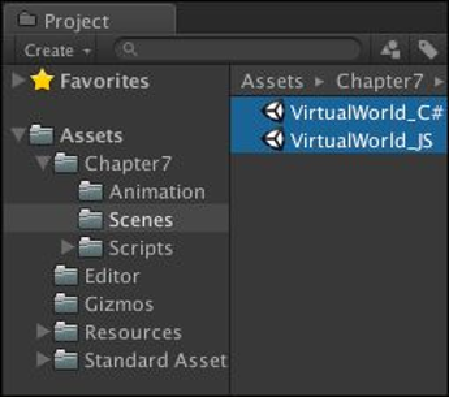Game Development Reference
In-Depth Information
can double-click on the
VirtualWorld_C#
scene, and Unity JavaScript users can
double-click on the
VirtualWorld_JS
scene), as shown in the following screen-
shot:
3. Next, go to the
Resources/Prefabs
folder and drag the
robotAI_ragdoll
prefab from the
Project
view to the
Hierarchy
view, as shown in the following
screenshot (this screenshot is for the
VirtualWorld_C#
scene):