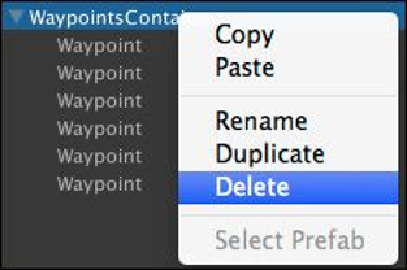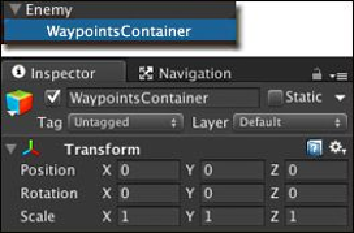Game Development Reference
In-Depth Information
Prepare for lift off
We will begin by removing the old
WaypointsContainer
object in the
Hierarchy
view:
1. Let's right-click on the
WaypointsContainer
game object that we created in the
previous step and choose
Delete
to remove it from the scene, as we can see in the
following screenshot:
2. Next, we will create the new container, but this time, we will have a bit of a differ-
ent setup, which will be prepared for the next step. Let's go to
GameObject
|
Create Empty
to create a new empty game object and name it
Enemy
. Then, we
will set its position as
X
to
0.5
,
Y
to
0.25
, and
Z
to
-5
.
3. Then, we create another empty game object; go to
GameObject
|
Create Empty
,
name it
WaypointsContainer
, drag it inside the
Enemy
game object, and set
its
Position
as
X
to
0
,
Y
to
0
, and
Z
to
0
, as shown in the following screenshot: