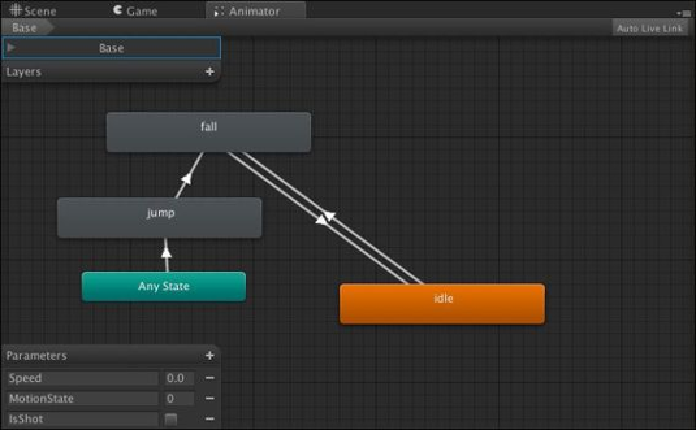Game Development Reference
In-Depth Information
Engage thrusters
Now, we are ready to start this section; perform the following steps:
1. Go to the
Chapter5/Animation
folder in the
Project
view and then double-
click on
MyAnimatorController
to bring up the
Animator
view, as shown in the
following screenshot:
2. Next, we will add the blend tree by right-clicking on the
Animator
window and
navigating to
Create State
|
From New Blend Tree,
and then we'll name it
Lo-
comotion
, as shown in the following screenshot: