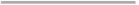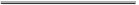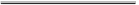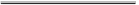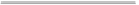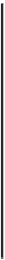Game Development Reference
In-Depth Information
For more details, visit
http://docs.unity3d.com/Documentation/ScriptReference/
10. Lastly, we will go back to Unity editor; drag-and-drop the
CharacterControl
script that we just created on
Heroine_animate
in the
Hierarchy
view. Then, we
click on the
Heroine_animate
object in the
Hierarchy
view and go to its
In-
spector
view and set it up as follows:
Character Controller
Skin Width
0.01
X
:
0
,
Y
:
0.85
, and
Z
:
0
Center
Radius
0.2
Height
1.7
Click on play and now our character can move, jump, and run.