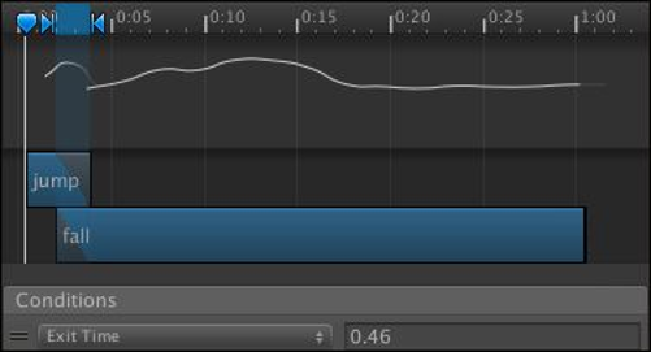Game Development Reference
In-Depth Information
Classified intel
From the transition between each clip, we will see that there is the
Exit Time
parameter in
the
Conditions
view that is always set to default. However, we never use it in this section.
What is it and how do we use it?
The
Exit Time
parameter is basically to tell the animation to change to the other state by
the percentage of the current animation. For example, if we set it to
0.9
, the next anima-
tion state will trigger when the current animation has already played 90 percent through.
We can also use the curve editor to set and see the matching of both clips. Have a look at
the following screenshot:
For more details, visit
http://docs.unity3d.com/Documentation/Manual/AnimationTrans-
In
Transitions
, we can also add more than one transition between each transition, which
we can sometimes use to check some conditions such as direction greater than 1 and direc-
tion less than -1. We will see the three arrows on the transition line as shown in the follow-
ing screenshot: