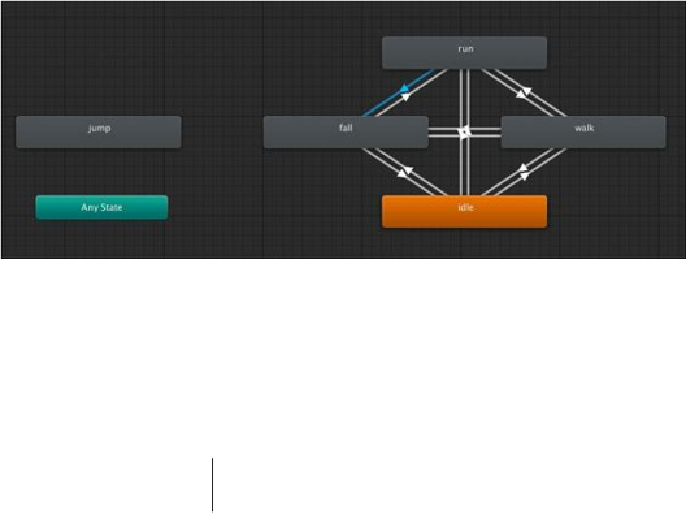Game Development Reference
In-Depth Information
Atomic
Uncheck the box
Conditions
Speed
Greater
0.1
IsRun
true
MotionState
Equals
0
Now, the transition from
run
to
fall
; set
Inspector
as follows:
Atomic
Uncheck the box
Conditions
MotionState
Equals
2
The current
Animator
view will look like the following screenshot:
16. Next, we will set up the
jump
state animation. As we already know, we want our
character to be able to jump from any state when the character hits the ground.
So, we will do this by creating the transition from the
Any State
clip (the green
color box) to
jump
by right-clicking on
Any State
and clicking-and-dragging
again on
jump
. Then, we will set
Inspector
as follows:
Atomic
Leave it checked