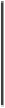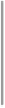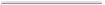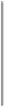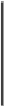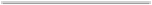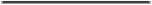Game Development Reference
In-Depth Information
Conditions
Speed
Less
0.1
11. Then, we set up the rest of the animation. This time, we want the transition to go
from
walk
to
run
. So, let's right-click on the
walk
clip, choose
Make Transition
,
and then click-and-drag on
run
. Then, we will click on the arrow line again to go
to the
Inspector
and set it up as follows:
Atomic
Uncheck the box
Conditions
IsRun
true
Also, we will create the transition from
run
back to
walk
. Go to the transition in-
spector and set it up as follows:
Atomic
Uncheck the box
Conditions
IsRun
false
12. Next, we want the
run
clip to transition back to
idle
. Let's create the transition ar-
row from
run
to
idle
, go to
Inspector
, and set it up as follows:
Atomic
Uncheck the box
Conditions
Speed
Less
0.1
We also need to create the transition from idle to run. Set up its
Inspector
view as
follows:
Atomic
Uncheck the box
Conditions
Speed
Greater
0.1
IsRun
true
13. Now, we finished the ground animation setup. Next, we will set up the
jump
and
fall
animations, and we will use the
MotionState
parameter to control each state