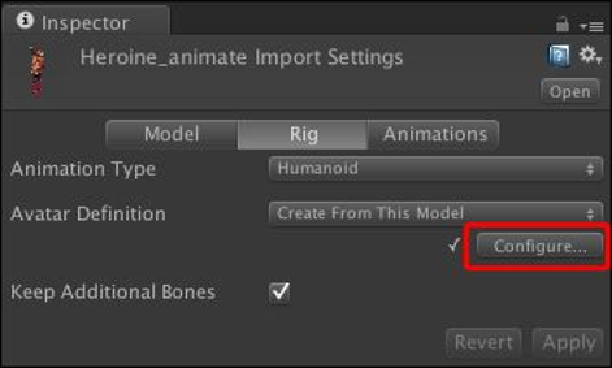Game Development Reference
In-Depth Information
Note
For more details, visit the following website:
http://docs.unity3d.com/Document-
For example, we have imported the base FBX model named
Heroine_animate
without any animation clips. Then, we will import another
FBX model that contains only the idle animation; we should name it
Heroine_animate@idle
, as we can see in the following screenshot:
2. Then, click on the
Rig
tab; for the
Animation Type
, choose
Humanoid
and click
on
Apply
button. Now, we will see the
Configure…
button is clickable; click on
this button, as shown in the following screenshot:
3. Next, we will see the character with all the bones in the
Scene
view. In the
In-
spector
view, we will see that all bones have been placed to each circle area of
the green avatar, as we can see in the following screenshot: