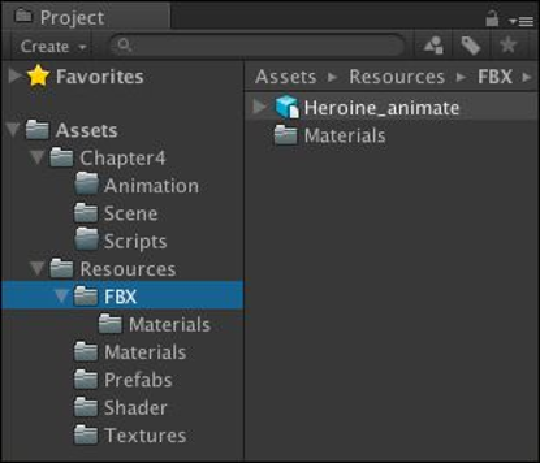Game Development Reference
In-Depth Information
Engage thrusters
Now, we are ready to start this section:
1. Let's go to
Resources
|
FBX
; click on
Heroine_animate
to bring up the
Inspector
view, as shown in the following screenshot:
There are two ways to import the animations to use in Unity. The first method is
the one that we currently use. We import a single model that contains all anima-
tions and split the animation by setting the duration of the frame. In the second
method, we don't have to set up the animation frame from start to end. Unity will
automatically export the animation clip for you. (We will use this method in the
next project.)
However, this method will need to import the multiple model files, each file having
a different animation clip such as idle, walk, and run. Also, we need to follow the
naming convention for Unity to be able to import the animation clip properly.