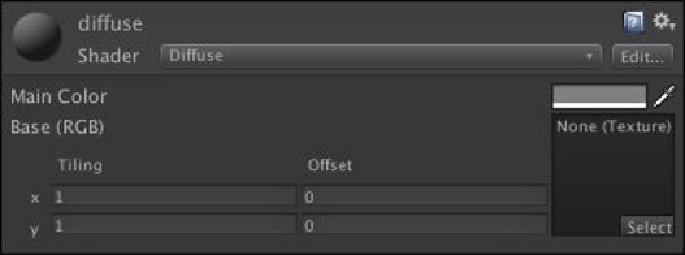Game Development Reference
In-Depth Information
4. Now, we will start coding by going to
Assets
|
Create
|
Shader
and naming it
MyShader
. Then, we double-click or right-click on it and choose
Sync
MonoDevelop Project
to open
MonoDevelop
.
Note
The
Sync MonoDevelop Project
step might not work if we haven't set
MonoDevelop
as our default editor. (This was discussed in the first project.)
In Unity 4.x, we can double-click on the shader file and Unity will automatically
open the shader file on
MonoDevelop
for us.
In
MonoDevelop
, you will see the default setup of the shader script, as shown in
the following screenshot: