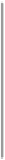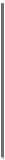Game Development Reference
In-Depth Information
// C# user:
void DoMyWindow (int windowID ) {
…
switch (_currentTool) {
…
case TAB.INVENTORY : //Items
…
break;
case TAB.EQUIPMENT : //Equip
EquipWindow();
break;
}
…
}
7. Now, we need to create three prefabs for weapons, armors, and accessories; so, go
back to Unity and create the first
GameObject
(weapon) by going to
GameOb-
ject
|
Create Empty
to create the empty game object and name it
Dark Fist
,
and add the
item
script to this object by going to its
Inspector
view, and then
click on
Add Component
and choose
Scripts
|
Item
.
8. Next, we right-click on this object and choose
Duplicate
twice to create two other
objects and name those two objects as
Dark Armor
and
Dark Mask
.
9. Now, we need to put the information in each item that we just created; go to the
Inspector
view of each item and set them as follows:
◦ For
Dark Fist
, add the following information:
Item
(script)
Icon
weapon
(drag the
weapon
texture here)
Info
This is the dark weapon.
◦ For
Dark Armor
, add the following information:
Item
(script)