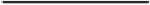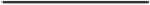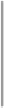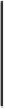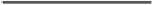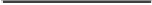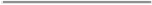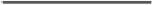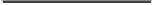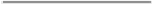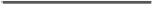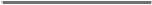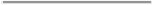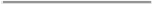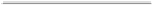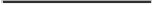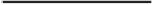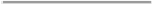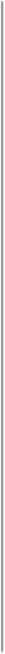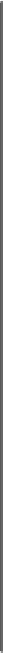Game Development Reference
In-Depth Information
Fixed Width
16
Fixed Height
14
We have finished setting up of the default styles.
10. Now we will go to the
Custom Styles
property and create our custom
GUIStyle
to use for this menu; go to
Custom Styles
and under
Size
, change the value to
6
.
Then, we will see
Element 0
to
Element 5
.
11. Next, we go to the first element or
Element 0
; under
Name
, type
Tab Button
,
and we will see
Element 0
change to
Tab Button
. Set it as follows:
Tab Button
(or
Element 0
)
Name
Tab Button
Normal
Background
tabButtonNormal
Text Color
R
:
27
,
G
:
62
,
B
:
67
,
A
:
255
Hover
Background
tabButtonHover
Text Color
R
:
211
,
G
:
166
,
B
:
9
,
A
:
255
Active
Background
tabButtonActive
Text Color
R
:
27
,
G
:
62
,
B
:
67
,
A
:
255
On Normal
Background
tabButtonActive