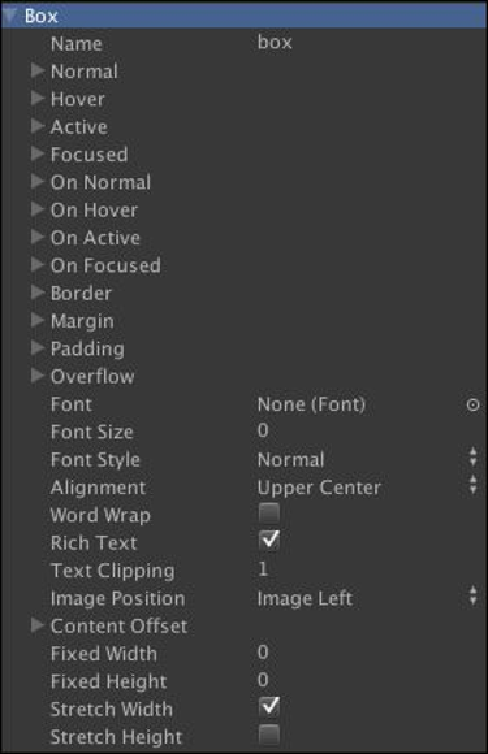Game Development Reference
In-Depth Information
our custom UI. The
Custom Styles
property is the array of
GUIStyle
that we can
set up to apply extra styles.
Settings
are the setups for the entire GUI.
3. Next, we will set up the new font style for our menu UI; go to the
Font
line in the
Inspector
view, click the circle icon, and select the
Federation Kalin
font.
4. Now, you have set up the base font for
GUISkin
. Next, click on the arrow in front
of the
Box
line to bring up a drop-down list. We will see all the properties, as
shown in the following screenshot: