Geoscience Reference
In-Depth Information
-ot type
For the output bands to be of the indicated data type.
-strict
Don't be forgiving of mismatches and lost data when translating to the output
format.
-of format
Select the output format. The default is GeoTIFF (GTiff). Use the short format
name.
-b band
Select an input band
band
for output. Bands are numbered from 1. Multiple -b
switches may be used to select a set of input bands to write to the output file, or
to reorder bands. Starting with GDAL 1.8.0, band can also be set to “mask,1” (or
just “mask”) to mean the mask band of the first band of the input dataset.
-mask band
(from GDAL 1.8.0) Select an input band
band
to create output dataset mask
band. Bands are numbered from 1. band can be set to “none” to avoid copying
the global mask of the input dataset if it exists. Otherwise it is copied by default
(“auto”), unless the mask is an alpha channel, or if it is explicitly used to be a
regular band of the output dataset (-b mask). band can also be set to “mask,1” (or
just “mask”) to mean the mask band of the 1st band of the input dataset.
-expand gray|rgb|rgba
(From GDAL 1.6.0) To expose a dataset with 1 band with a color table as a
dataset with 3 (RGB) or 4 (RGBA) bands. Useful for output drivers such as JPEG,
JPEG2000, MrSID, ECW that don't support color indexed datasets. The 'gray'
value (from GDAL 1.7.0) enables to expand a dataset with a color table that only
contains gray levels to a gray indexed dataset.
-outsize xsize[%] ysize[%]
Set the size of the output file. Outsize is in pixels and lines unless %ís attached
in which case it is as a fraction of the input image size.
-scale [src_min src_max [dst_min dst_max]]
Rescale the input pixels values from the range src_min to src_max to the range
dst_min to dst_max. If omitted the output range is 0 to 255. If omitted the input
range is automatically computed from the source data. Before GDAL 2.0, it can






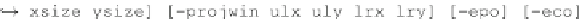


































Search WWH ::

Custom Search