Geoscience Reference
In-Depth Information
3
3
tiled
stripped
2.5
2.5
compression rate
2
CPU time
2
1.5
1.5
1
1
0.5
0.5
0
0
Fig. 5.1
Compression rate for different algorithms (
higher is better
)andCPUsystemtime(
lower
is better
) for calculating image statistics
a Landsat 8 image to calculate some basic statistics (min, max, mean and standard
deviation). The total CPU
5
system time in case of BIP is 14.5 s, compared to 1.7 s in
case the image is encoded as BAND interleaved.
5.5.4 Compress Rasters
Large image files can be compressed to save disk space. Though the computer needs
to perform extra work to compress and uncompress the data, less bytes are needed to
read and write. For the case of calculating image statistics, it is shown that per-
formance is actually improved when images are compressed (see Fig.
5.1
). The
GeoTIFF format supports lossless (without quality loss) compression implement-
ing the LempelZivWelch (LZW) algorithm. Other lossless compression algorithms
are DEFLATE and PACKBITS. To compress a raster image, use the creation option
(
-co
) with the keyword
COMPRESS=
, followed by the algorithm. For instance, to
compress an image with the LZW algorithm, use:
gdal_translate -co COMPRESS=LZW image.tif image_lzw.tif
5
AMD 64 bit quadcore, 3.5GHz.
















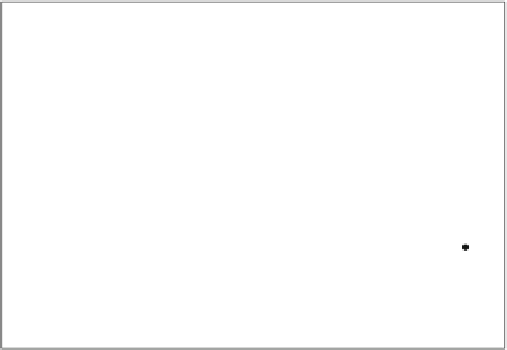




































Search WWH ::

Custom Search