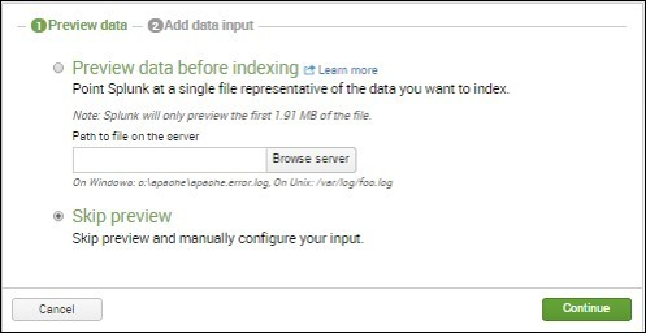Database Reference
In-Depth Information
Preview data
Tip
You can download the tutorial files at:
http://docs.splunk.com/Documentation/
8. As shown in the next screenshot, click on
Upload and index a file
, find the
tu-
torialdata.zip
file you just downloaded (it is probably in your
Downloads
folder), and then click on
More settings
, filling it in as shown in the following
screenshot. (Note that you will need to select
Segment in path
under
Host
and
type
1
under
Segment Number
.) Click on
Save
when you are done: