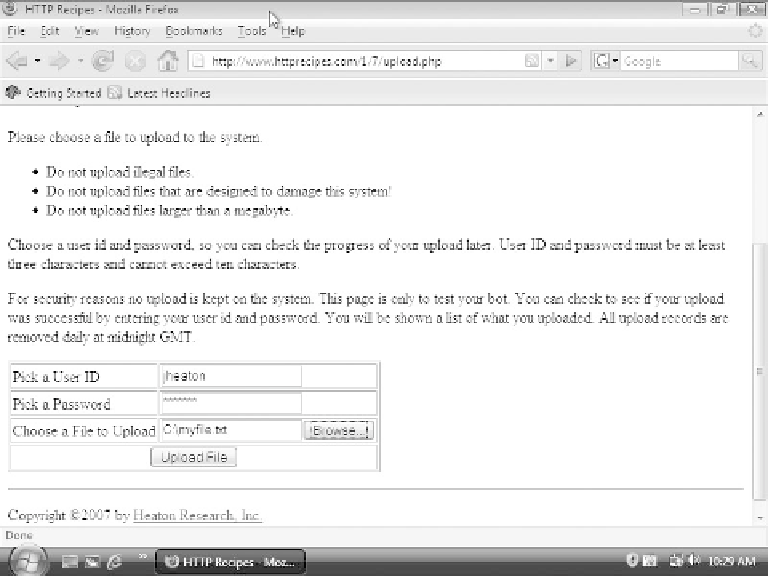Java Reference
In-Depth Information
Figure 7.3: A Multipart Form
You can easily find the field that allows you to upload a file. The “Browse” button next
to the file upload field allows you to navigate through your file system and locate a file to
upload.
If you upload using the above form, the following request will be sent to the server:
POST /1/7/uploader.php HTTP/1.1
Accept: image/gif, image/x-xbitmap, image/jpeg, image/pjpeg, ap-
plication/x-shockwave-flash, */*
Referer: http://www.httprecipes.com/1/7/upload.php
Accept-Language: en-us
Content-Type: multipart/form-data; boundary=----------------------
-----7d63cf13501b4
Accept-Encoding: gzip, deflate
User-Agent: Mozilla/4.0 (compatible; MSIE 6.0; Windows NT 5.1;
SV1; .NET CLR 1.1.4322; .NET CLR 2.0.50727)
Host: www.httprecipes.com
Content-Length: 571
Connection: Keep-Alive
Cache-Control: no-cache