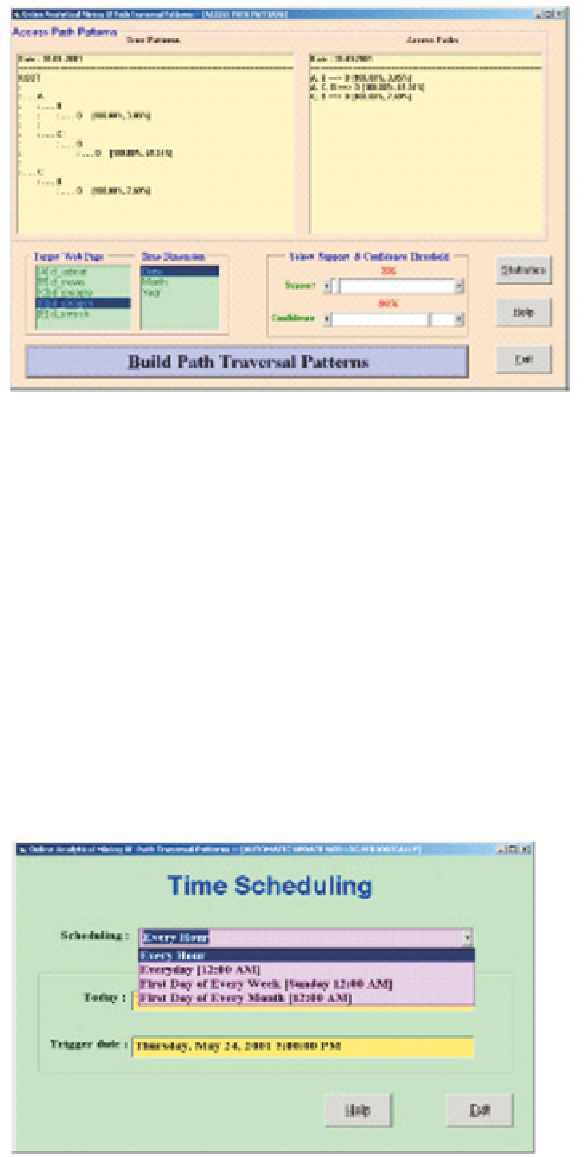Database Reference
In-Depth Information
Figure 16: All signifi cant access paths (Confi dence = 80% and Support = 3%)
Example 1
The target page 'd_progm' and time dimension “Date” are selected and the confi dence
and support thresholds were set to 80% and 3% respectively. Then a set of access patterns
was generated if its confi dence and support levels were greater than or equal to the values
inputted by the user. Figure 16 displays the result of the query.
Time Scheduling
Figure 17 shows the time scheduling menu where a user sets the time in which the user
accessed path is recorded in the web log fi le. A corresponding update is made to the frame
metadata, which triggers the update of the user access patterns on the data warehouse. As
a result, an up-to-date user access patterns is maintained. The system provides four options
for time scheduling.
Figure 17: Time scheduling