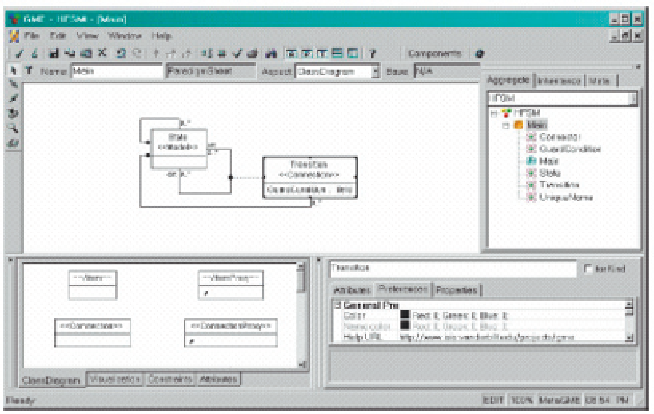Database Reference
In-Depth Information
paradigm is opened. Interpreters are integrated into the menus and toolbars of the user in-
terface after successful registration. Information on the registered components is retained
across invocations of the tool.
COM technology enables the seamless integration of additional components. Moreover,
components can be implemented using any programming language that supports COM, such
as C++, Visual Basic, Python, Java or C#.
The different standard technologies applied throughout the environment, such as UML,
OCL, XML, and COM ensure maximum fl exibility. The modeling tool also provides a C++
programming framework along with a code wizard to help in developing external components
without understanding COM or working on infrastructural code. The framework, called the
Builder Object Framework, is a hierarchy of classes that represents and mirrors the model
database in the form of C++ objects. It enables the developer to focus on the domain-specifi c
part of the program immediately, thus implementing simple but useful components that can
take as little time as a few hours.
EXAMPLE
As a fi rst example, consider the meta-modeling language itself. Figure 4 shows the
meta-model of a simple hierarchical fi nite state machine modeling paradigm (HFSM) in
GME confi gured for meta-modeling. In the lower right corner of the GME window you
can see the currently active modeling language; in this case it is MetaGME. The window
in the lower left corner is the partbrowser. It contains the kind of parts that can be inserted
in the current aspect of the currently open model. The tabs in the bottom show all available
aspects. For the meta-modeling language these are: ClassDiagram, Visualization, Constraints
and Attributes. Aspects help manage model complexity by separating orthogonal concerns.
Aspects are captured in the Visualization aspect of the meta-model (not shown).
Figure 4: HFSM metamodel