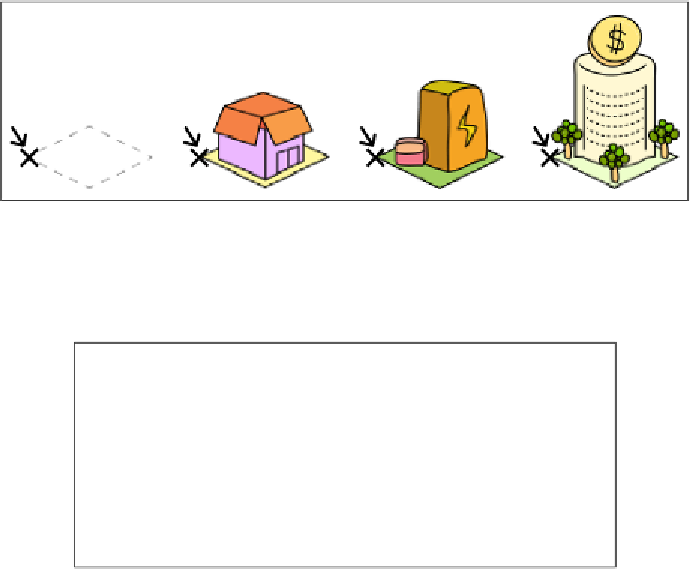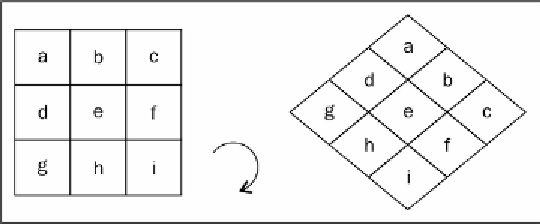HTML and CSS Reference
In-Depth Information
Objective complete - mini debriefing
We have placed 9 x 9 isometric iles on the loor.
Registration point
The registraion point is the reference point of the display object in its container. The key to
correctly laying out the ile is the registraion point. For any shape of a building, we set the
registraion point to the let corner of the loor ile. The following drat drawings show how
the registraion point is already set to the let corner of the ile regardless of the building's
shape. This allows us to sort the depth of the buildings with their
y
posiion by seing a
registraion point on the let (or right) corner. We'll work on the soring of buildings in later
tasks when we place buildings on the floor.
Isometric formula
In isometry, we think of a rhombus shape as shown in the following igure. Each ile is laid
out in a diagonal shape. Let's call these iles isometric coordinates:
No mater how we transform and place the iles, we need to place them in screen
coordinates that are normal to each other eventually. The following figure illustrates
the translaion between isometric
x
/
y
into the screen coordinates: