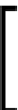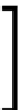HTML and CSS Reference
In-Depth Information
F
The game loop and falling boxes
F
Inputs and equaions
F
Removing the boxes
F
Ending the game
F
Restaring the game
F
Replacing the rectangle shape with bitmap graphics
Mission checklist
We need the EaselJS library code. Let's do this before we start the project. We can download
it from
http://EaselJS.com
, or we can find it from our code bundle.
EaselJS is a canvas-drawing library. On the other hand, CreateJS is a suite
that contains EaselJS and other libraries, such as the web audio helper
and the tweening library. When we are referring to EaselJS in this topic,
it means that we are referring to the canvas-drawing library.
Setting up the canvas and EaselJS
In this task, we will get the project prepared for the CreateJS canvas game.
We will have the code skeleton ready for diferent modules, and we will iniialize the
CreateJS environment with a "Hello" message.
Prepare for lift off
Let's create a new folder for our project. Inside the project folder, we will create the
following files/folders structure:
index.html
scripts/game.js
styles/game.css
vendors/easeljs-0.7.1.min.js
The
vendors
folder is used for external code. In this task, we put the downloaded
easeljs.0.7.1.min.js
file in this folder.