Graphics Programs Reference
In-Depth Information
2.3 The Syntax
The name MATLAB stands for
matrix laboratory
. The classic object handled
by MATLAB is a matrix, i.e., a rectangular two-dimensional array of num-
bers. A simple 1-by-1 matrix is a scalar. Matrices with one column or row
are vectors, time series and other one-dimensional data fi elds. An
m
-by-
n
matrix can be used for a digital elevation model or a grayscale image. RGB
color images are usually stored as three-dimensional arrays, i.e., the colors
red, green and blue are represented by a
m
-by-
n
-by-3 array.
Entering matrices in MATLAB is easy. To enter an arbitrary matrix, type
A = [2 4 3 7; 9 3 -1 2; 1 9 3 7; 6 6 3 -2]
after the prompt, which fi rst defi nes a variable
A
, then lists the elements of
the matrix in square brackets. The rows of
A
are separated by semicolons,
whereas the elements of a row are separated by blanks, or, alternatively, by
commas. After pressing
return
, MATLAB displays the matrix
A =
2 4 3 7
9 3 -1 2
1 9 3 7
6 6 3 -2
Displaying the elements of
A
could be problematic in case of very large ma-
trices, such as digital elevation models consisting of thousands or millions
of elements. In order to suppress the display of a matrix or the result of an
operation in general, you should end the line with a semicolon.
A = [2 4 3 7; 9 3 -1 2; 1 9 3 7; 6 6 3 -2];
The matrix
A
is now stored in the workspace and we can do some basic op-
erations with it, such as computing the sum of elements,
sum(A)
which results in the display of
ans =
18 22 8 14
Since we did not specify an output variable, such as
A
for the matrix entered
above, MATLAB uses a default variable
ans
, short for
answer
, to store the
results of the calculation. In general, we should defi ne variables since the
next computation without a new variable name overwrites the contents of
ans
.