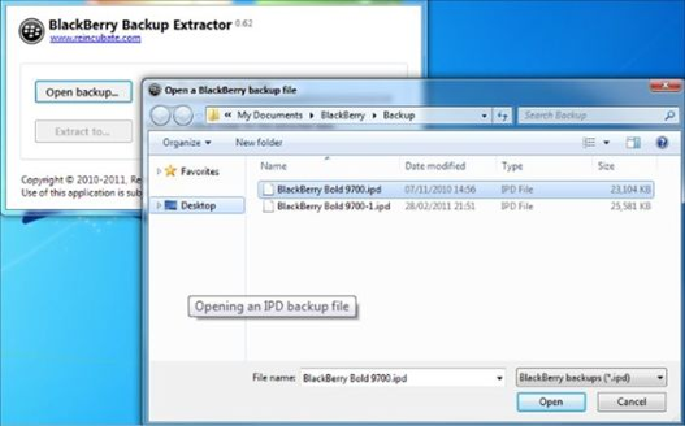Information Technology Reference
In-Depth Information
BlackBerry Backup Extractor
3. Select the folder where the data will be saved and extracted. When the process be-
gins, the tools display information about the number of databases currently being
extracted.
4. Once the extraction is complete, you will find information about sent e-mails, re-
ceived e-mails, contacts, SMS, calendar appointments, and more, as shown in the
following screenshot: