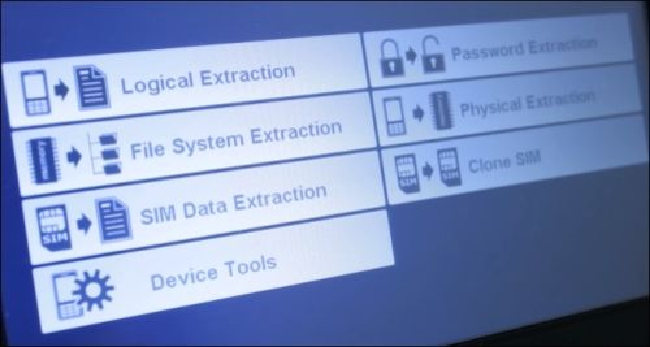Information Technology Reference
In-Depth Information
Physical extraction
The following steps need to be followed to extract information from a Samsung Android
device using UFED Touch. Before the extraction process starts, make sure that the phone is
fully charged.
1. In the UFED Touch menu, select
Physical Extraction
, as shown in the following
screenshot:
The UFED Touch main menu
2. In the vendor list, select the name of the device manufacturer as shown in the fol-
lowing screenshot (for example, Samsung):