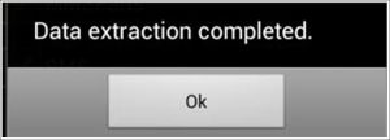Information Technology Reference
In-Depth Information
Message displayed after the extraction is complete
7. The extracted data is saved to the SD card of the device in a directory named
forensics
. The extracted information is stored in CSV files, as shown in the
following figure. The CSV files can be viewed using any editor.
Files extracted using AFLogical OSE
8. The
info.xml
file present in the same directory provides information about the
device including the IMEI number, IMSI number, Android version, information
about installed applications, and so on.
Other tools that can help during investigation to logically extract data will be covered in
Chapter 11
,
Android App Analysis and Overview of Forensic Tools
.